 | 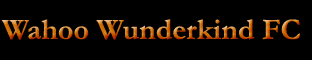
|
Home > Documentation > Tools LinuxThe Wahoo Wunderkind FC was developed on RedHat v7.1. Though
there's nothing particularly special about the distribution, it is the
version of linux supported by the Computer Science Department. We
have successfully compiled the team on other distributions of Linux,
Solaris, and IRIX. If you would like to install Linux or would
like to learn more about it, check out these websites: CVSOur source code is stored in the computer science department's concurrent versions system (CVS). CVS provides a method for many developers to work on the same source code simultaneously. You can issue CVS commands to checkout, update, and merge source code files. The CS department's CVS pserver is on ares.cs.virginia.edu. Your computer science account user name and password is also your CVS username and password. Also, you need to be added to the robocup group in order to access the CVS tree. For more information on CVS check out the CVS website. or user manual. AutomakeAutomake is intended to simplify management of make files and ease
porting from different Unix platforms. The Unix program, make,
allows the compilation of multiple files and libraries. Automake
has two scripts: a configure script, and auto make files. The
files are usually simple to use and maintain. For
information on automake checkout the automake website or this tutorial KDE & KDevelopKDE is a window manager for X-windows (a common GUI system for unix). KDevelop is a Visual Studio look-alike for unix. KDevelop has built-in support for CVS and automake. We found that KDevelop eased the transition from Windows and Visual Studio to Linux programming. Modifying the source code does not require KDE nor KDevelop. KDevelop and KDE are default parts of most Linux distributions. You can find information about using these environments in the KDE User Guide and the KDevelop User Manual. PythonSome throw away programs for maintaining or modifying the source
tree are written in Python. Python is an easy to use object oriented
scripting language. For more information check out python.org. |
|
|
Have questions? Email David Evans |