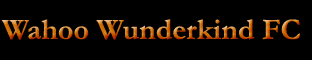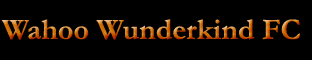|
Home > Documentation > CVS
CVS
|
Step 1)
|
In your home directory edit the file named .profile. After the
lines that define PATH and PS1, add two new lines that read:
CVSROOT=":ext:<username>@cobra.cs.virginia.edu:/home/robocup/cvsroot"
CVS_RSH="/usr/bin/ssh"
where <username>is your CS account username.
|
|
Step 2)
|
Next, scroll down to the line that looks similar to export
PS1 PATH and set it to export CVSROOT and CVS_RSH. The
new text will look like the following.
export PS1 PATH CVS_RSH CVSROOT
|
|
Step 3)
|
At the prompt type: source ~/.profile
|
|
Step 4)
|
To get the UVARoboCup code type: cvs checkout uvarobocup and
enter your cs account username and password.
|
For information about how to use WinCVS with SSH, check out this site.
|